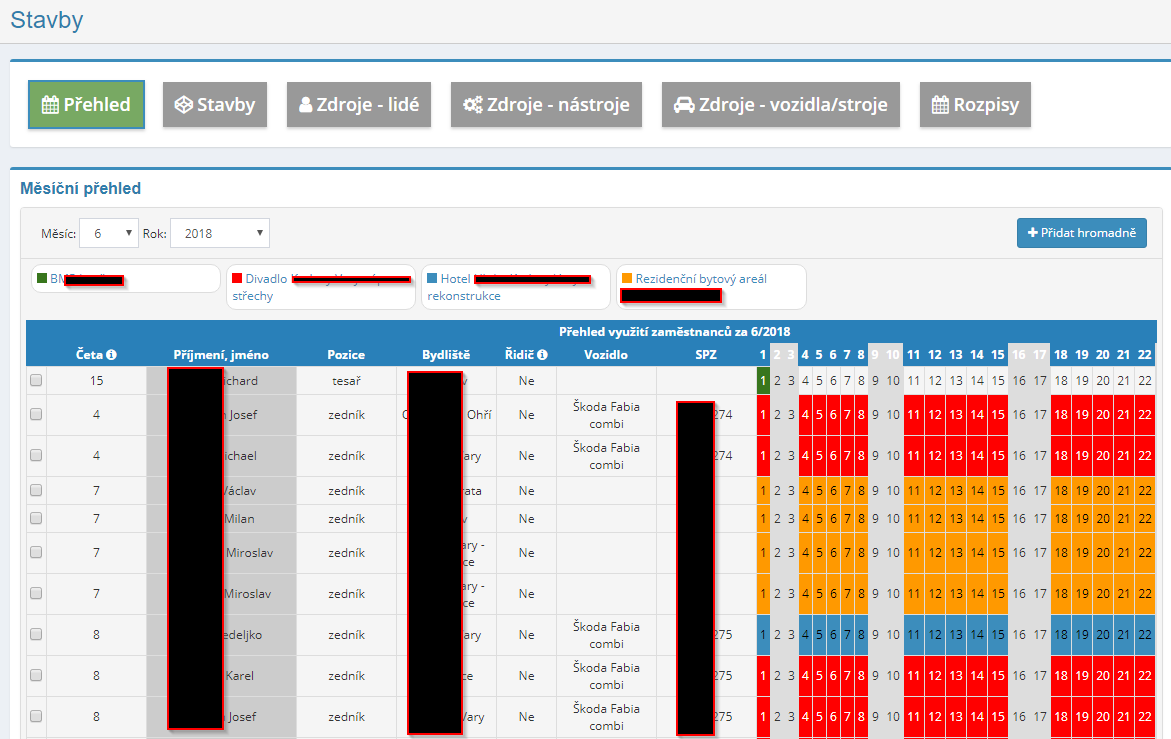Module Buildings
The construction module is used to plan the occupation of individual buildings with the necessary human and technical resources.
Available in languages: 

Electronic system for construction planning
- Efficient planning of the occupation of individual buildings with the necessary human and technical resources online.
- The construction module allows for clear planning of the provision of construction by specific workers, construction tools and vehicles/machines.
- How you can use the construction module:
- In the construction section, the user with the relevant rights creates a specific construction contract.
- Subsequently, he/she assigns to the construction:
- required workers - available workers are loaded from the employees module (ideally according to the specified job position);
- required construction tools - available construction tools are loaded from the asset register module;
- required machines and vehicles - available machines and vehicles are loaded from the vehicle register module.
- The worker can be informed about the assignment to the construction site by text message or e-mail.
- Available human or technical resources can be searched by term or by name - e.g. job position, tool type.
- The deployment of people, tools and machines or vehicles can be displayed in monthly or yearly view.
- The deployment of individual workers and vehicles can be displayed within the overview to facilitate the planning of efficient transport of individual workers to the construction site (data on drivers are retrieved from the driver registration module).
Help/Wiki for this module can be found at: https://wiki.eintranet.net/en/modul/46/buildings
Construction Module – comprehensive construction scheduling
With eIntranet.net you’ll get a tool that lets you efficiently assign human and technical resources directly to individual projects. This module saves time on manual schedule creation and reduces the risk of overbooking or underutilizing equipment.
- Intuitive worker scheduling – assign workers based on skills, availability, and current project capacity.
- Technical resource planning – schedule vehicles, machines, and equipment according to construction activity requirements.
- Real‑time updates – changes in the schedule are immediately reflected across all connected modules (CRM, HR, accounting).
- Cost reduction – automatic optimizations shorten wait times for equipment and cut unnecessary rentals.
- Productivity increase – team capacities are displayed clearly, speeding up task allocation decisions.
Add the Construction Module to your eIntranet.net and take control of project scheduling in real time. Boost productivity, reduce costs, and maintain control over every detail.

 Slovak
Slovak Hungarian
Hungarian Polish
Polish German
German Spanish
Spanish