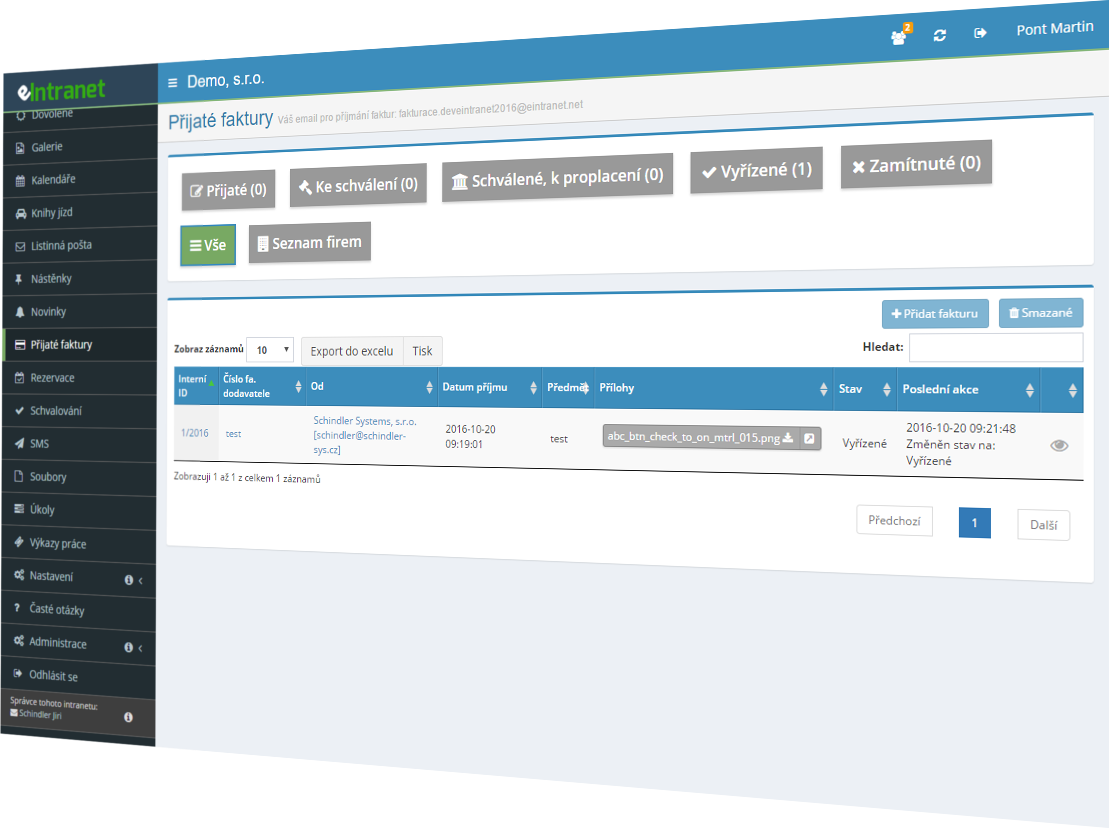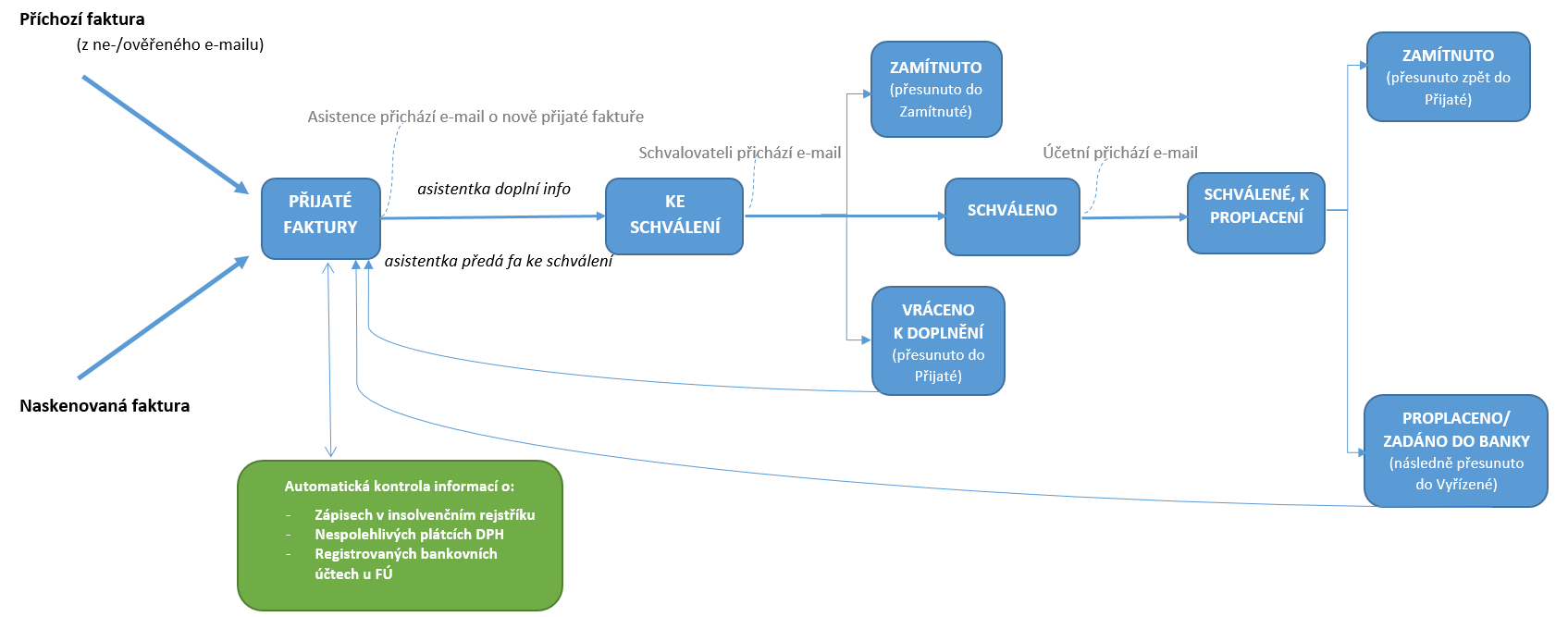Electronic processing of received invoices
The invoices received module is used to keep a clear record of invoices and to facilitate the process of their approval and complete processing. Invoices are received directly from the sender of the invoice by sending it to the e-mail address designated for receiving invoices, or the invoice can be scanned into the module. The sender of the invoice is automatically informed of the receipt of the invoice in the system.







What you can use the Invoices Received module for
- The module allows you to set up invoice acceptance from all/only verified business partners. In case invoices are received only from verified emails, it is possible to specify the user's email to which info will be sent in case of rejection of the invoice. It is also possible to manually insert an invoice into the module; when manually inserting an invoice, it is possible to enable moving the invoice directly to the "Pending" status.
- The entire invoice approval process takes place electronically, which saves time and money. The system automatically obtains data (extracts data from invoices) from sent invoices (PDF, ISDOC) and generates a QR code for payment, which facilitates the processing and payment of invoices.
- Within the module, incoming invoices are assigned an internal identification number, while the continuity of the number series is automatically monitored. At each stage of the invoice processing, it is recorded who and what steps have been performed on the invoice. If the invoice is in pdf format, it is possible to write notes on it - e.g. which centre the item belongs to.
- Within the module, it is possible to automatically monitor information about business partners (with updates every 24 hours) concerning:
- Insolvency Register entry
- Authorised bank account numbers held with the FÚ for VAT payers
- Unreliable VAT payers
- When an invoice is assigned for approval, an email is sent to approvers with documents for approval of the invoice. It is possible to approve/reject the invoice directly from the e-mail, which saves significant time and facilitates the approval process, e.g. if the approver is on a business trip.
- The module allows you to set up invoice acceptance for multiple companies at once and differentiate individual companies within the invoice register. In the module settings it is possible to choose whether the received invoice will be an attachment to notification emails. If this is enabled, it is possible to check the invoice within the received notification email (e.g. within an email informing about sending a new invoice for approval) and it is not necessary to log in to the eIntranet.
- If necessary, it is possible to set up the approval of the invoice by multiple approvers (according to company practices) - the maximum number of approvers is 8, with the last approver being marked as the final approver (after his approval, the invoice is moved to the "Approved, for payment" folder).
- Within the individual subfolders of the Invoices Received module, you can easily search by various parameters, such as the name or email address of the sender of the invoice, the status of the invoice (received, pending, processed), the invoice number of the supplier or the internal invoice number. It is also possible to search directly inside documents, in more than sixty file types (such as .doc, .docx, .xls, .xlsx, .ppt, .pptx, .pdf, .txt, .csv), including pdf and ocr over scanned documents.
Help/Wiki for this module can be found at: https://wiki.eintranet.net/en/modul/19/invoices-received
Electronic record-keeping and approval of received invoices is a key module in eIntranet.net that automates the entire process of processing and verifying supplier documents. In other words: you will save time on manual entry, reduce error risk, and ensure an audit trail in real time.
- Fast invoice receipt – simply send a PDF or ISDOC to a dedicated e‑mail; the system immediately loads the data and checks supplier details.
- Multi-level approval – assign authorized persons by department, amount level, or vendor. Each step is recorded in the change history.
- Automatic communication – the system sends confirmation of acceptance or rejection directly to senders, eliminating ambiguities and delays.
- Integration with project and payment modules – automatically fills in the project name and generates bulk payments export in ABO format for settlement.
- Multiple companies in one system – with redirect settings you can manage invoices for several organizations without separate systems.
Try it today to see how easy it is to turn manual work into an automated flow—cut approval time by 60 % and minimize data entry errors. Register now and start saving time!