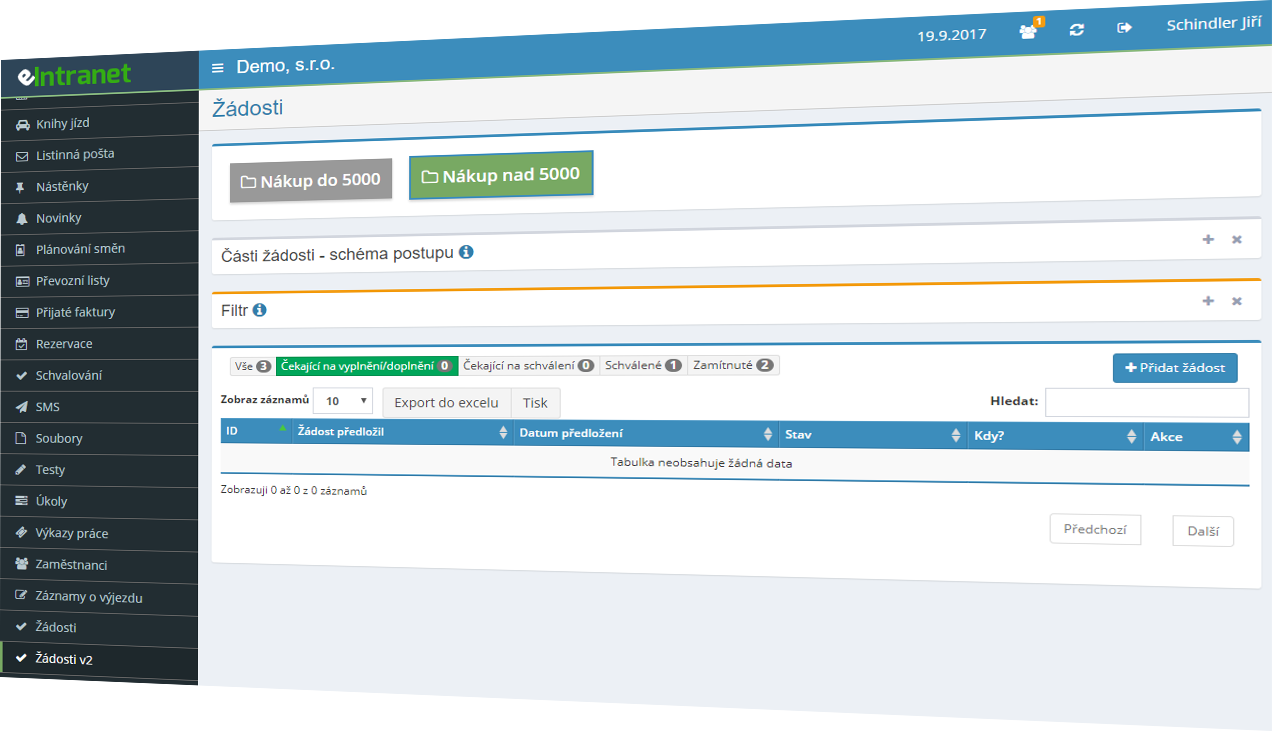Creation, submission and approval of company applications in electronic form
The application module allows you to create different types of forms for submitting applications (request for a course, compensatory time off, work aids, finances, etc.) and set up the process of their approval (within one or more rounds) in electronic form according to the specific needs of the company.
Available in languages: 

What you can use the application module for
- In the module settings, the application administrator creates an application form to be filled in and creates the relevant approval process according to the company's rules - application and approval forms can be created easily within 15 minutes
- Within the module, it is possible to set any number of approval rounds (e.g. the request can be approved by the direct supervisor and then by the director of the organization).
- You can approve the application either by yes/no only or by completing the approval form - adding restrictions or clarifications. Applications can also be approved in bulk.
- The application may be returned to the applicant for completion (or to the previous approver - for example, the Director returns to the applicant's supervisor for completion) if necessary. It is also possible to amend an already approved application (with subsequent referral for re-approval).
- The application administrator can designate the approvers of each round or define the job role of users who can approve the request. It is also possible to set whether the applicant will be able to select a specific approver from predefined ones.
- A record is kept of every step taken with the application, so that the complete history of the approval process is traceable.
- Applications entered into the approval system are clearly sorted and the user can see all applications, pending/completed applications, applications awaiting approval and rejected applications in the individual sections as required.
- Applications submitted in the approval software can be printed out, and individual applications can be copied for faster submission of similar applications.
Help/Wiki for this module can be found at: https://wiki.eintranet.net/en/modul/34/requests-v2
Paperless request solutions in eIntranet.net provide a complete electronic system for creating, submitting, and approving corporate requests. It enables companies to replace paper processes with a fast and transparent workflow that saves time and costs.
- Flexible forms – create custom requests (training, leave, supplies, finance) with any number of fields and conditions.
- Individual approval workflows – set one or more approval rounds, assign roles, and automate notifications.
- Trackable history – every request has a clear audit trail, so you can quickly find its status or previous revisions.
- Integrated alerts – email and in‑app notifications ensure you never miss requests even on the go.
- Time savings up to 30 % – automation of approvals eliminates manual processing of paper forms.
Simplify internal processes, increase productivity, and reduce error risk. Try paperless requests in eIntranet.net today and see the difference!

 Slovak
Slovak Hungarian
Hungarian Polish
Polish German
German Spanish
Spanish