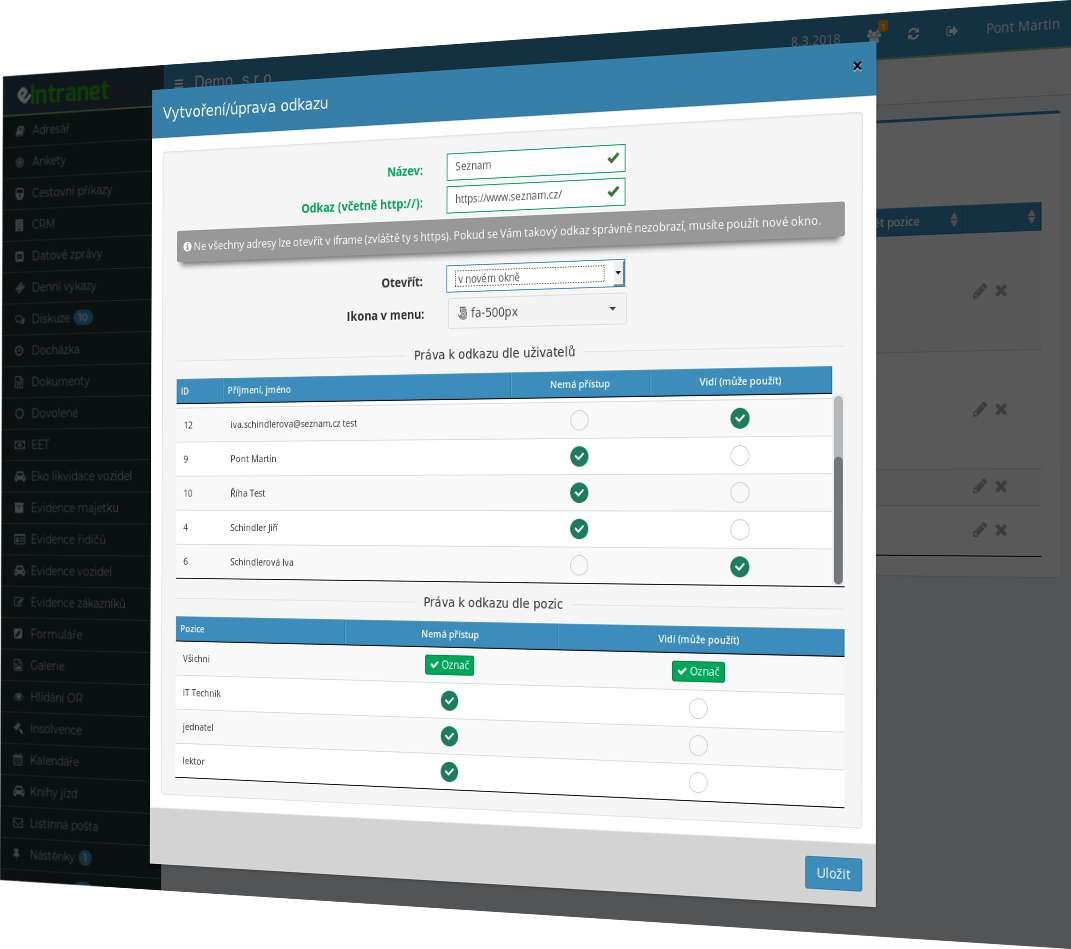Possibility to post your own links
The menu-own links module allows the inclusion of important company links as separate modules within the eIntranet menu. Thanks to this module, eIntranet users can find all important company information in one place.
Available in languages: 













What you can use menu-custom links for
- The application administrator creates individual links in the menu-custom links module settings and assigns users rights to view them
- Created links are then displayed in the module menu according to the name of the links - e.g. Archive
- The advantage of links placed in this way is the quick availability of all other important working documents
- Within the module it is possible to create e.g. links to:
- Archive
- Workflows
- Handbooks
- Videogallery
- Photogallery
- Other important work information
Help/Wiki for this module can be found at: https://wiki.eintranet.net/en/modul/42/menu-custom-links
Custom Links in the eIntranet Menu allow you to add key company pages directly to the main menu, ensuring instant access to the most important information. The module simplifies navigation, saves time, and minimizes the risk of losing essential links across scattered applications.
- Easy Setup: Add up to 10 links without any coding. Just enter a title and URL, and the link will automatically appear in the menu.
- Centralized Information: All key internal pages – such as HR policies, sales presentations, or external APIs – are available in one place, increasing productivity and reducing clicks.
- Security and Control: Administrators can set permissions for individual links, ensuring that only authorized users see sensitive information.
- Mobile Compatibility: Links work just as well on desktop and in the mobile eIntranet interface.
- Easy Maintenance: Updating URLs or titles is done in a few steps without system intervention.
Save time and simplify your employees' workflow – Add custom links to the eIntranet menu today.