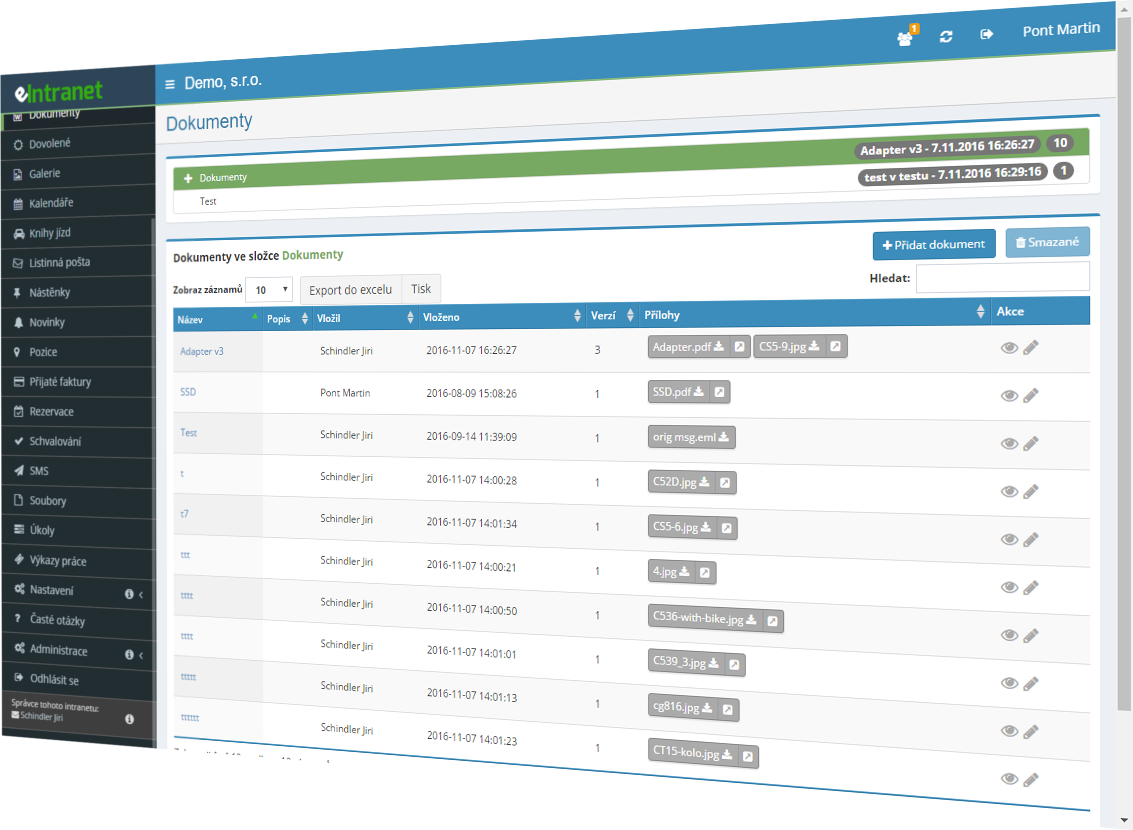Shared documents
The documents module provides a space for clear storage of all important documents such as contracts, internal regulations, forms, standards, manuals, etc., and allows their sharing within the entire company, in individual branches or with external collaborators.







What you can use the documents module for
- This module can be used for archiving documents, because for each document it is possible to see who inserted the document, when it happened and what version it is (including the possibility of displaying previous versions).
- The module allows you to create types (folders) and subtypes (subfolders) of documents, to which it is then possible to set different types of access rights for individual workers - access to folders and subfolders only for authorized users.
- There is no limit to the number of levels or the number of documents that can be stored when creating a multilevel document ordering structure.
- All folders and subfolders with stored documents can be easily searched and sorted. You can also search directly inside documents, in more than sixty file types (such as .doc, .docx, .xls, .xlsx, .ppt, .pptx, .pdf, .txt, .csv), including pdf and ocr over scanned documents.
- You can assign keywords (tags) to the inserted documents, which can then be used to search for the document.
- Individual documents stored within the documents module (Word, Excel and PowerPoint files) can be edited directly in the documents module (no need to save the document to disk, edit and re-upload).
- If necessary, a direct link can be generated to the inserted documents for downloading by persons who are not eIntranet users.
- It is possible to send out a news about the insertion of a new document via the news module.
Help/Wiki for this module can be found at: https://wiki.eintranet.net/en/modul/5/documents
Corporate Document Sharing Module allows you to centrally store and easily share all key business data – from contracts through internal regulations to standards and guides. With its intuitive interface, you can quickly find the needed file, add it to the appropriate category, and immediately set access permissions.
Key features and benefits:
- Document type categorization – keep files organized for efficient searching.
- Granular permission settings – specify who can read, edit or manage documents in each folder, reducing the risk of unauthorized access.
- Change history tracking – every modification is logged, so you can easily restore a previous version or see who changed what.
- Simple sharing with external partners – provide collaborators access to needed documents via secure links without installing additional tools.
- Integration with other eIntranet.net modules – connectivity with CRM, HR, or inventory ensures consistent data across the organization.
Try the Corporate Document Sharing Module and simplify managing key information in your company. Call now to discover how quickly you can boost your team’s productivity.