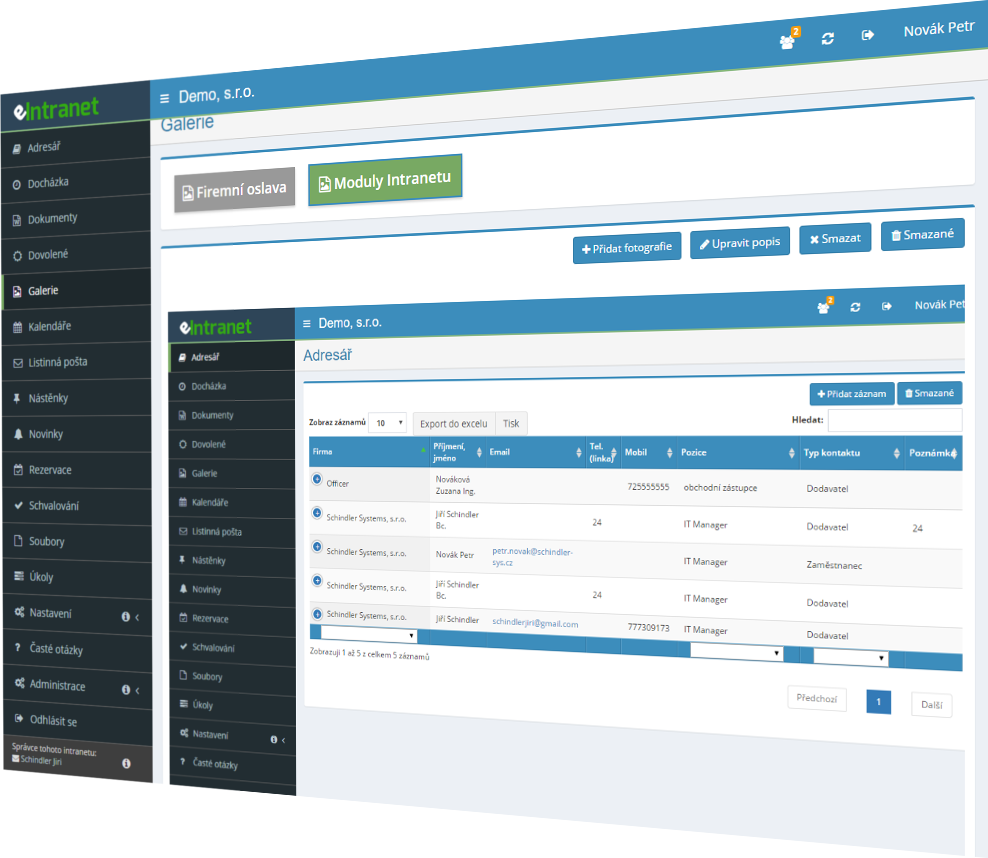Shared images and photos
The gallery module serves as a common space for storing images and photos, allowing you to easily publish and share pictures, for example of individual company products, company events and other company achievements.
Available in languages: 











What you can use the gallery module for
- Photographs can be uploaded in bulk and specific images can be sorted into individual gallery types, i.e. into folders set up by the intranet administrator.
- Folders can be created by department, content, events, etc. They can also be divided into subfolders.
- You can add a description to each image and preview it.
- Access to galleries can be restricted by access rights for individual users.
- If necessary, a direct link can be generated to the embedded files for downloading by non-users of the eIntranet.
Help/Wiki for this module can be found at: https://wiki.eintranet.net/en/modul/7/gallery
Corporate photo and image gallery is a central hub where your company stores all visual assets in one place. It enables quick publishing of product shots, event photos or marketing campaign images, and enhances collaboration across departments.
- Easy album creation – Organize photos into thematic collections (e.g., “New Product,” “Corporate Events”) so employees can find them quickly.
- Controlled access – Set read and edit permissions by role, keeping sensitive images secure.
- Seamless sharing – Share the gallery internally or externally with time‑limited links.
- Keyword search – Find shots quickly thanks to automatic tagging and filtered search.
- Integration API – Use a REST API to add photos directly from your marketing tools or email clients.
Simplify visual content management, reduce search time, and minimize duplication. Try the corporate photo gallery now and see the difference in your team's productivity.
 Spanish
Spanish